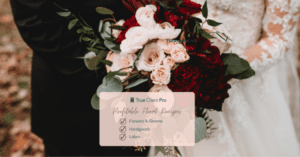Do you get overwhelmed when you need to give a proposal to a client? Do you have a hard time coming up with the right questions to ask the client to be the most efficient? Does it take you a long time to create a customized proposal for the client? Do you procrastinate to give a proposal to the client because you need to add details from various platforms? This is where True Client Pro comes in and can make this process seamless and efficient.
There are so many factors to consider when giving a prospective client a custom proposal. You want to be sure that this process is easy to navigate to maximize your client experience.
Once an inquiry comes through your inbox, the first thing you want to do is transfer that information over to your CRM
Since every project is unique, you want to customize this part of the proposal. Once you have personalized your company profile, you can begin with a project worksheet. The project worksheet shows the design of the event and the individual items that will be used for the event.
This is helpful to see everything and keep everything organized.
In the Build Your Proposal tab, you can choose the different pages you want to include in your proposal and customize the different pages to fit your project. There are over 200 different combinations of customization available for your proposal so that they can match your brand and aesthetic. You can customize each page of the proposal and hide the pages you don’t need. You can rearrange the pages to tell a story and show your client how this fits into their vision of their event.
Next on your cover page, you can create a custom greeting or welcome message to your client. You can also choose to write about your company’s mission and vision to build trust with your client. To enhance your custom proposal, it is best to add images that suit your project.
As part of your proposal, these pages are included and automated from the information that you have provided:
- Itemized List/Price
- Payment Schedule
- Summary of Fees
Now your custom proposal is complete! You can generate a preview of your proposal to see what it will look like from the client’s view to make sure you are satisfied with it. Once you have looked it over, your proposal is ready to be sent to your client.