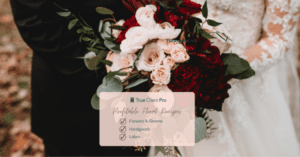Whether you’re in promotions, sales, or work in the event industry when you’re ready to take the plunge and dive into live streaming on social media, it can be a scary, but exciting time. Pushing through the nervousness and ‘stage fright’ will be worth it, though, because live video is where it’s at if your goal is to get more leads into your client management tool or CRM.
Going live takes some preparation, so you don’t want to go in blindly without knowing what to expect, or what your audience is hoping to gain from your performance. Here are a few tips that will go a long way towards creating a great first experience when you first go live on social media.
Test Your Stream First
You don’t want to be interrupted by technical issues while you are live, so be sure to test everything first. You can perform a live stream to a smaller, less critical audience by testing on your personal account first. Once you are confident in your ability and equipment, it’s time to go live for real.
Send Out the Word
Grab your customer contacts from your CRM and send out an email blast to let them know when you will be streaming. Give them a time when they should connect. If you have international customers, make sure to let them know how to convert your schedule to their local time zone. You should also provide a brief synopsis about what the topic will be so your clients can determine if it will be of use to them.
Short Isn’t Sweet
Most recommendations for posting video content will tell you that short and sweet is optimal, but people will expect more from a live event. It’s important you give people enough time to tune in to a live event. Some may have got the email a little late, and a few of the audience will let their friends and customers know that you’re streaming.
If you’re too quick to finish up, you will miss out on delivering your material to a broader audience. The ones who did manage to get on will most likely leave wanting for more, which won’t do great things for your reputation.
Make sure you have enough material to talk about for at least 5-10 minutes and avoid using the first few minutes to deliver your most valuable information.
Don’t Waffle
Your audience will be made up of busy people, and you don’t want to waste their time with fluff. People will also be dropping in and out, so you want to make sure you have plenty of compelling information that will keep them glued to their screens. A lot of your audience won’t be able to stay for the duration, but everyone should be able to derive some value from your stream regardless of when they connect or leave.
Going live can be nerve-wracking, but as with everything in life, the more you do it, the more your confidence will grow. Live streams don’t disappear once it’s all over, so they are an excellent way to fill your Instagram and Facebook feed with useful content your audience can access at their convenience.
Feel like your business might need a CRM to ensure you have those automated processes to help get those reminders out to clients that you will be going LIVE?
Find out more here: True Client Pro | CRM Built For Small Business Growth