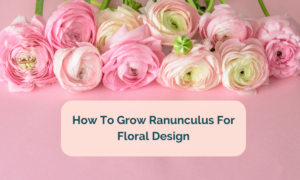So you’ve recently started a wedding planning business. Congratulations!
By now, you must be starting to discover how much safekeeping you would need to keep things organized. You definitely need a way to keep track of all your important files. At the same time, let’s face it. Finances can be tight when you’re new in an industry. Resourcefulness is such an invaluable character at this point.
Look no further than Google Drive! Not only is it attention-grabbing (perfect for showcasing clients your wedding ideas), but it’s also incredibly user-friendly and cost-free. Get started today with Google Drive – the perfect solution for your start-up wedding planning business!
Google Drive is Your Best Professional Wedding Planning Software
Google Drive is a free cloud storage option that lets you keep all your files on the internet. It is an all-in-one tool that lets you share your wedding planning documents with clients and wedding vendors with ease.
A lot of people like using Google Drive because it’s easy and quick, plus there are no limits or restrictions! This article will discuss 8 reasons why Google Drive is the best professional wedding planning software for your business.
1. Google Drive is free to use!
As a start-up wedding planning business, you’re always looking for ways to cut costs. Google Drive is the perfect solution because it’s free to use!
Wedding planning businesses need secure and easy-to-use storage solutions. Google Drive is just that. Simply register on Google itself, and voila!
There are no hidden fees or monthly charges – you can simply create a free account and start using it right away. This will save you a lot of money on wedding planning software fees!
You have 15 GB of storage at your fingertips just like that. And if your business needs more storage, Google Drive is still a great service to use. With their flexible pricing system, you rest assured that you only pay for what you need.
Plus, if you ever need more storage space, Google Drive offers affordable plans starting at just $0.99 per month.
They have multiple tiers of storage expansion for you to choose from. This flexibility, along with the free 15GB upon registration, is a great start for you and your wedding planning business!
2. You can access your files from anywhere in the world.
One of the best things about Google Drive is that you can access your wedding planning business files anywhere. All you need is an internet connection!
Your drive is connected to your Google account. This means you can easily share wedding planning documents with clients and vendors, no matter where they are. You can also access your files from any device, including your smartphone or tablet.
This is incredibly convenient if you’re always on the go. You’ll never have to worry about losing important wedding planning documents again!
Plus, Google Drive is also available offline. You can still access your files even if you don’t have an internet connection. Simply enable offline mode, and all of your files will be available to you, even if you’re not connected to the internet.
The web version requires a Chrome browser extension. A browser extension is like an add-on to customize your browser. With this extension, you can open any document or spreadsheet offline.
Saving work that is made offline is also very easy. Simply connect to the internet, and Google will update the work for you.
Whether you are in the field making wedding plans come to life or at home collaborating with other vendors, Google Drive has your back!
3. Tons of great features will help you plan weddings more efficiently.
Google Drive has tons of great features that will help you plan weddings more efficiently. One of these is its integration with Google’s whole set of tools like Docs or Sheets.
Google Docs
With Google Docs, you can work on your wedding planning business’s important documents. It can be used for wedding planning or proposals. You can start with a blank document or use templates from their library to ensure professional-looking documents.
Google Slides
Working on presentations to woo your clients? Google Slides is your friend. It is a PowerPoint presentation maker with features like speaker notes to guide you in your presentation. Like Google Docs, slides have templates that aid you with automation.
Google Forms
You can also use Google Drive’s “Forms” feature to create surveys and polls. This is a great way to collect wedding planning data from clients and wedding vendors!
Google Forms can be used to create forms for any use case. From customer feedback to customer application forms, Google Forms is a valuable tool for client relations and vendor collaborations
Google Sheets
Tracking your finances as a wedding planner is a must. It protects you and your business from hitting the gutter while showing you your progress as well. Google Sheets can be used to track anything from finances to deadlines to keep you up to date with your business needs.
Knowing how to use these features efficiently will make your wedding planning business easier to manage and makes your workflow smooth as knife through butter!
For example, there is also some overlap with these tools, which makes for a smooth workflow.
You can insert charts from Google Sheets to Google Docs. Or you can use sheets to track user input from a Google Form you made.
You can use the “Comments” feature to ask questions or give feedback on wedding planning documents.
You can also use the “Suggestions” feature to suggest changes to wedding plans. This is perfect for collaborating with clients and vendors!
Not only are these tools free, but they also come with their own features! Google Docs, for example, has a grammar analysis feature that ensures that your work is top-notch. Office files are also interoperable with Google Drive and its accompanying tools.
You can upload a word document from the Office suite and edit the contents in Google Docs. Slides also have that feature for PowerPoint files.
This ability of Google Drive and its brother and sister tools to read and edit Office files has a very large advantage. A lot of files being used today are of Microsoft’s file extensions.
Having that ability is a plus as it shortens your time adjusting to Google’s ecosystem and getting work done quickly and efficiently.
Being acquainted with the tools and functions within Google Drive makes the nitty-gritty aspects of your wedding planning business a lot easier.
4. Documents and spreadsheets can be easily shared with clients and other wedding professionals for collaboration.
Collaboration software is a group of tools to increase productivity without much effort. Those cost a lot of money. Money that can be used to improve your wedding planning business or to reach out to new clients.
Thankfully, as a starter, Google Drive has you covered.
Google Drive can easily share wedding planning documents with clients and other wedding professionals.
This is perfect for collaboration! You can easily share wedding plans with clients and vendors and get their feedback quickly. Plus, multiple people can work on wedding planning documents at the same time.
Links to folders or files can be obtained by right-clicking and clicking “get a link.” You can also change the permissions based on whom you will share with.
Your wedding planning business requires a lot of interaction between your clients and suppliers. To avoid miscommunication and ensure everyone is on the same page, Google Drive helps make wedding planning collaboration easy!
One feature of Google Drive is that a team can work on one file. This can be used for quality control for presentations or for presenting a detailed plan to your client. All of this is from just pressing sharing a link that can be opened with or without an account.
Since multiple people can view or edit a single file, planning will be much easier. You can watch the file being edited in real-time or edit parts that your client wants to be changed.
Collaboration in your business is a valuable part of your success. Not only will you make your couples happy, but you will also make your other wedding vendors happy because of lesser workloads and increased productivity.
5. Photos and videos can be easily added and organized into folders.
As a wedding planner, you’ll likely need to store a lot of photos and videos. These pictures and videos will be the lifeline of your new business. With Google Drive, storing photos and videos is very easy.
Adding new photos or videos? Simply drag and drop it from your device to upload it on Google Drive. You can label photos and videos using the “Tags” feature. Folders can be color-coded for a variety of reasons. Just right-click and float your cursor on the change color option.
With this feature, you can organize and collect the best moments of your work. Collaboration can also happen in this part! Share the desired folder for the content, and there you go! An easy and effective way of adding and organizing content for your wedding planning business.
Plus, you can easily share photo and video folders with clients and wedding vendors. This is a great way to keep everyone up-to-date on the latest wedding photos and videos!
6. You can create custom templates for documents and spreadsheets to save time planning weddings.
Automating your wedding planning business saves a lot of time and takes a whole lot of burden off your shoulders. No wonder a lot of wedding planners are a fan of custom templates!
If you find yourself creating the same wedding planning documents over and over again, Google Drive can help! You can create custom templates for documents and spreadsheets.
Google Docs, Slides, Sheets, and Forms already have a built-in template library. But with custom templates, the possibilities are endless.
In all of these services, you can create a custom template that suits your needs, whether it’s a template for a presentation or a template for tracking finances.
This is a great way to save time when planning weddings! Simply create a template once, and then use it each time you need to create that type of document or spreadsheet.
7. Google Drive is compatible with both Apple and Windows devices.
Apple and Windows both have cloud storage services. But Google Drive takes the cake for your storage needs.
It is compatible with both Apple and Windows devices. This is great news for wedding planners, whichever technology ecosystem you prefer.
Using iCloud or OneDrive requires you to create another account. This means you need to manage two accounts rather than just your Google account. This can be a hassle for you and your team.
Luckily, Google Drive and its brother and sister tools are web-based. This means you can access your files on any device with a browser. And with Google Chrome’s extension for offline mode, you can continue your work anytime.
This collaboration-focused design makes sure you can work on anything, anytime!
You can easily share wedding planning documents with clients and vendors, no matter what type of device they’re using. Plus, you can access your Google Drive files from any device, including your smartphone or tablet.
This makes Google Drive the perfect solution for wedding planners who need a cross-platform solution!
8. Google Drive is secure and reliable.
The wedding planning business requires storing a lot of data. Mostly pictures or videos that can be used as some sort of portfolio or testimonial. This data can be taken or reproduced without your knowledge.
Your business can go out of hand if you don’t have secure and reliable storage of all your contracts. As a wedding planner, you need to know that your wedding planning documents are secure. Google Drive can be your all-in-one storage solution
As a wedding planner, it is a task for you to make sure that the data is safe. Luckily, Google Drive doesn’t lack in the realm of security.
Your wedding planning documents will be backed up automatically, so you don’t need to worry about losing any important data. Plus, it uses industry-leading security measures to keep your data safe.
One of their most impressive systems is their double encryption system. Files that are being uploaded are given a unique password two times. First when they arrive at Google’s servers and when they are finally stored at said servers.
Imagine having your files in a vault with a password 128 characters long. It takes another level of persistence to get to your data.
Another notable feature is 2FA or 2-factor authentication. It is a security method that uses two identifiers to know. For example, your Google account has 2FA too.
You log in with your password first. Google will then send a code to you specifically for the system to know that you are the person opening the account.
Google also uses its advanced AI technology to detect suspicious activities in Google Drive.
These methods ensure that your data is safe wherever you are in the world. But your data’s protection is rested solely on you.
Three backups in different places are recommended to prevent data loss. This way, you will have peace of mind because you know your data is safe and sound.
You can rest assured knowing that the documents for your wedding planning business are in good hands with Google Drive!
Conclusion
There you have it! These are just a few of the many reasons why Google Drive is perfect for your wedding planning business. As your career advances, you may want to scale up to paid tools for more efficient automation. But for starters, Google Drive gets you covered.
What do you think? Do you use Google Drive for your wedding business? Share your thoughts in the comments below! I’d love to hear from you!